bank account java program
program:bankAccount
Name:JustinLubarsky
Date:Nov072008
*/
import java.awt.*;
import java.awt.event.*;
import javax.swing.*;
import java.text.*;
public class bankAccount extends JFrame
{
/* ------------------------- declarations */
// color objects
Color black = new Color(0, 0, 0);
Color white = new Color(255, 255, 255);
Color light_gray = new Color(192, 192, 192);
// inputs
JLabel depositAmmountJLabel;
JTextField depositAmmountJTextField;
JLabel withdrawAmmountJLabel;
JTextField withdrawAmmountJTextField;
// outputs
JLabel currentBalanceJLabel;
JTextField currentBalanceJTextField;
JLabel currentStatusJLabel;
JTextField currentStatusJTextField;
// controls
JButton enterJButton;
JButton clearJButton;
JButton closeJButton;
// variables
int startingBalance = 0;
Double depositAmmount;
Double withdrawAmmount;
Double currentBalance;
String currentStatus;
// objects classes
DecimalFormat decimalFormat;
public bankAccount()
{
createUserInterface();
}
public void createUserInterface()
{
Container contentPane = getContentPane();
contentPane.setBackground(white);
contentPane.setLayout(null);
//*--------------------- initialize *\
// inputs
depositAmmountJLabel = new JLabel();
depositAmmountJLabel.setBounds(50, 50, 120, 20);
depositAmmountJLabel.setFont(new Font("Default", Font.PLAIN, 12));
depositAmmountJLabel.setText("Deposit Ammount");
depositAmmountJLabel.setForeground(black);
depositAmmountJLabel.setHorizontalAlignment(JLabel.LEFT);
contentPane.add(depositAmmountJLabel);
depositAmmountJTextField = new JTextField();
depositAmmountJTextField.setBounds(200, 50, 80, 20);
depositAmmountJTextField.setFont(new Font("Default", Font.PLAIN, 12));
depositAmmountJTextField.setHorizontalAlignment(JTextField.CENTER);
depositAmmountJTextField.setForeground(black);
depositAmmountJTextField.setBackground(white);
depositAmmountJTextField.setEditable(true);
contentPane.add(depositAmmountJTextField);
withdrawAmmountJLabel = new JLabel();
withdrawAmmountJLabel.setBounds(50, 80, 120, 20);
withdrawAmmountJLabel.setFont(new Font("Default", Font.PLAIN, 12));
withdrawAmmountJLabel.setText("Withdraw Ammount");
withdrawAmmountJLabel.setForeground(black);
withdrawAmmountJLabel.setHorizontalAlignment(JLabel.LEFT);
contentPane.add(withdrawAmmountJLabel);
withdrawAmmountJTextField = new JTextField();
withdrawAmmountJTextField.setBounds(200, 80, 80, 20);
withdrawAmmountJTextField.setFont(new Font("Default", Font.PLAIN, 12));
withdrawAmmountJTextField.setHorizontalAlignment(JTextField.CENTER);
withdrawAmmountJTextField.setForeground(black);
withdrawAmmountJTextField.setBackground(white);
withdrawAmmountJTextField.setEditable(true);
contentPane.add(withdrawAmmountJTextField);
// outputs
currentBalanceJLabel = new JLabel();
currentBalanceJLabel.setBounds(50, 110, 100, 20);
currentBalanceJLabel.setFont(new Font("Default", Font.PLAIN, 12));
currentBalanceJLabel.setText("Current Balance");
currentBalanceJLabel.setForeground(black);
currentBalanceJLabel.setHorizontalAlignment(JLabel.LEFT);
contentPane.add(currentBalanceJLabel);
currentBalanceJTextField = new JTextField();
currentBalanceJTextField.setBounds(200, 110, 80, 20);
currentBalanceJTextField.setFont(new Font("Default", Font.PLAIN, 12));
currentBalanceJTextField.setHorizontalAlignment(JTextField.CENTER);
currentBalanceJTextField.setForeground(black);
currentBalanceJTextField.setBackground(white);
currentBalanceJTextField.setEditable(false);
contentPane.add(currentBalanceJTextField);
currentStatusJLabel = new JLabel();
currentStatusJLabel.setBounds(50, 140, 100, 20);
currentStatusJLabel.setFont(new Font("Default", Font.PLAIN, 12));
currentStatusJLabel.setText("Account Status");
currentStatusJLabel.setForeground(black);
currentStatusJLabel.setHorizontalAlignment(JLabel.LEFT);
contentPane.add(currentStatusJLabel);
currentStatusJTextField = new JTextField();
currentStatusJTextField.setBounds(200, 140, 120, 20);
currentStatusJTextField.setFont(new Font("Default", Font.PLAIN, 12));
currentStatusJTextField.setHorizontalAlignment(JTextField.CENTER);
currentStatusJTextField.setForeground(black);
currentStatusJTextField.setBackground(white);
currentStatusJTextField.setEditable(false);
contentPane.add(currentStatusJTextField);
// controls
enterJButton = new JButton();
enterJButton.setBounds(20, 300, 100, 20);
enterJButton.setFont(new Font("Default", Font.PLAIN, 12));
enterJButton.setText("Enter");
enterJButton.setForeground(black);
enterJButton.setBackground(white);
contentPane.add(enterJButton);
enterJButton.addActionListener(
new ActionListener()
{
public void actionPerformed(ActionEvent event)
{
enterJButtonActionPerformed(event);
}
}
);
clearJButton = new JButton();
clearJButton.setBounds(150, 300, 100, 20);
clearJButton.setFont(new Font("Default", Font.PLAIN, 12));
clearJButton.setText("Clear");
clearJButton.setForeground(black);
clearJButton.setBackground(white);
contentPane.add(clearJButton);
clearJButton.addActionListener(
new ActionListener()
{
public void actionPerformed(ActionEvent event)
{
clearJButtonActionPerformed(event);
}
}
);
closeJButton = new JButton();
closeJButton.setBounds(280, 300, 100, 20);
closeJButton.setFont(new Font("Default", Font.PLAIN, 12));
closeJButton.setText("Close");
closeJButton.setForeground(black);
closeJButton.setBackground(white);
contentPane.add(closeJButton);
closeJButton.addActionListener(
new ActionListener()
{
public void actionPerformed(ActionEvent event)
{
closeJButtonActionPerformed(event);
}
}
);
setTitle("bankAccount");
setSize(400, 400);
setVisible(true);
}
// main method
public static void main(String[] args)
{
bankAccount application = new bankAccount();
application.setDefaultCloseOperation(JFrame.EXIT_ON_CLOSE);
}
public void enterJButtonActionPerformed(ActionEvent event)
{
getDepositAmmount();
getWithdrawAmount();
}
public void getDepositAmmount()
{
try
{
depositAmmount = Double.parseDouble(depositAmmountJTextField.getText());
getWithdrawAmount();
}
catch(NumberFormatException exception)
{
JOptionPane.showMessageDialog(this,
"Please enter a deposit amount!",
"Number format Error", JOptionPane.ERROR_MESSAGE);
depositAmmountJTextField.setText("");
depositAmmountJTextField.requestFocusInWindow();
}
}
public void getWithdrawAmount()
{
try
{
withdrawAmmount = Double.parseDouble(withdrawAmmountJTextField.getText());
getCurrentBalance();
}
catch(NumberFormatException exception)
{
JOptionPane.showMessageDialog(this,
"Please enter a withdraw amount!",
"Number format Error", JOptionPane.ERROR_MESSAGE);
withdrawAmmountJTextField.setText("");
withdrawAmmountJTextField.requestFocusInWindow();
}
}
/*public void getCurrentBalance()
{
currentBalance = withdrawAmmount + startingBalance;
displayCurrentBalance();
} // for withdraw*/
public void getCurrentBalance()
{
currentBalance = startingBalance + depositAmmount - withdrawAmmount;
displayCurrentBalance();
}
public void displayCurrentBalance()
{
decimalFormat = new DecimalFormat("$0.00");
currentBalanceJTextField.setText("" + decimalFormat.format(currentBalance));
getCurrentStatus();
}
public void getCurrentStatus()
{
if(currentBalance > 0 )
{
currentStatus = "Sufficient Funds";
}
else if (currentBalance <= 0)
{
currentStatus = "Insufficient Funds";
}
currentStatusJTextField.setText("" + currentStatus);
displayCurrentStatus();
}
public void displayCurrentStatus()
{
currentStatusJTextField.setText("" + currentStatus);
}
/*public void getWithdrawAmmount()
{
try
{
withdrawAmmount = Integer.parseInt(withdrawAmmountJTextField.getText());
//getWithdrawAmmount();
}
catch(NumberFormatException exception)
{
JOptionPane.showMessageDialog(this,
"Please enter a number!",
"Number format Error", JOptionPane.ERROR_MESSAGE);
withdrawAmmountJTextField.setText("");
withdrawAmmountJTextField.requestFocusInWindow();
}
}*/
public void clearJButtonActionPerformed(ActionEvent event)
{
depositAmmountJTextField.setText("");
withdrawAmmountJTextField.setText("");
}
public void closeJButtonActionPerformed(ActionEvent event)
{
bankAccount.this.dispose();
}
}
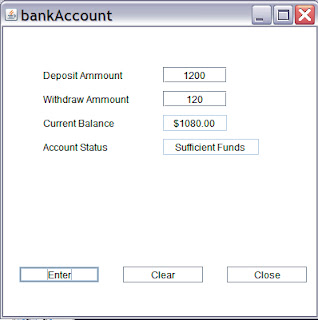
No comments:
Post a Comment